There is a nice online tutorial for Autodesk VIZ 2008 at http://download.autodesk.com/us/viz/Essential_Skills/index.html. Please note that there is a recommendation at the bottom of the menu to use a resolution higher than 1024x768.
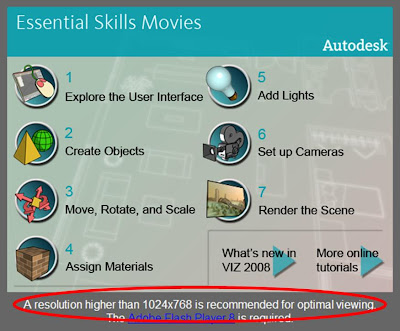
When I first ran the tutorials I saw a pleasant introductory screen and waited for something to happen...

...nothing happened.
I tried running it again and got the same non-results. I was running at 1280x800, but apparently that wasn’t good enough. So, if you want to view these tutorials, you’ll need a higher resolution or you can use the following workaround.
Look in the lower right hand corner of the screen. See that “100%” with the magnifying glass next to it?
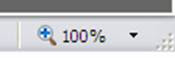
Select the down arrow to open the menu and select “Custom…” A value of 90 worked well for me.
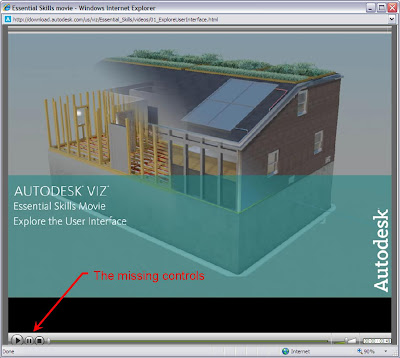
Happy VIZ tutorialing!




No comments:
Post a Comment