Most Autodesk software is available as a 30 day trial which you can request from your Autodesk Reseller, but many of these same trials are also downloadable. So if you need a few weeks to get under the hood and take one of these products for a test drive, then here you go (just make sure you have a wide lane on the information superhighway because some of these are monster truck sized downloads). FULL DISCLOSURE: Once again, these links are personalized for the Autodesk Reseller I work for, so if you are in our territory you will probably be contacted by them.
AutoCAD Civil 3D
AutoCAD Architecture
AutoCAD MEP
Revit Architecture
Revit MEP
Revit Structure
Thursday, August 30, 2007
CAD Mgmt Toolbox: Autodesk Trial Downloads
Posted by
Scott Durkee
at
8/30/2007 04:14:00 PM
0
comments
Labels: CAD Mgmt Toolbox
CAD Mgmt Toolbox: Resource Center Tutorials
There are a lot of tutorials for Autodesk products on the web. I hope you are already taking advantage of many of them. I'm not going to get into a learning style debate here. Nor am I going to try to list all of the tutorials available. But I wanted to make sure you add the following tutorials to your toolbox. These are all from the various Resource Centers I described previously. FULL DISCLOSURE: Please note that these links are personalized for the Autodesk Reseller I work for, so if you are in our territory you will probably be contacted by them.
AutoCAD Civil 3D Tutorials by Lucy Kuhn
AutoCAD Architecture Tutorials by Amy Fietkau
AutoCAD MEP Tutorials by Armundo Darling
Revit Architecture Tutorials by Amy Fietkau
Revit MEP Tutorials by Armundo Darling
Revit Structure Tutorials
P.S. And for you subscription customers - don't forget to have your designers work through the Subscription Center tutorials.
Posted by
Scott Durkee
at
8/30/2007 03:48:00 PM
0
comments
Labels: CAD Mgmt Toolbox
CAD Mgmt Toolbox: Autodesk Resource Centers
Autodesk has created Resource Centers for several of their Infrastructure and Building Solutions products. These Resource Centers include FAQs, Whitepapers, Customer Stories, Tutorials, and Trial Downloads/Requests. Here are some quick links:
AutoCAD Civil 3D www.autodesk.com/experiencecivil3d101
AutoCAD Architecture www.autodesk.com/aca-resource
AutoCAD MEP www.autodesk.com/amep-resource
Revit Architecture www.autodesk.com/ra-resource
Revit MEP www.autodesk.com/rmep-resource
Revit Structure www.autodesk.com/str-resource
Posted by
Scott Durkee
at
8/30/2007 02:30:00 PM
0
comments
Labels: CAD Mgmt Toolbox
Wednesday, August 22, 2007
CAD Mgmt Toolbox: VIZ 2008 Essential Skills Tutorials
There is a nice online tutorial for Autodesk VIZ 2008 at http://download.autodesk.com/us/viz/Essential_Skills/index.html. Please note that there is a recommendation at the bottom of the menu to use a resolution higher than 1024x768.
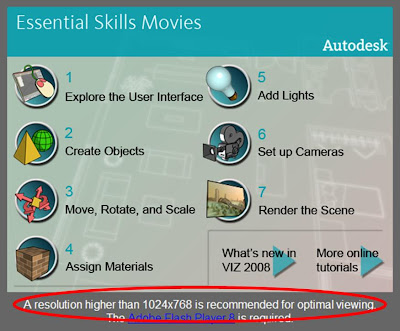
When I first ran the tutorials I saw a pleasant introductory screen and waited for something to happen...

...nothing happened.
I tried running it again and got the same non-results. I was running at 1280x800, but apparently that wasn’t good enough. So, if you want to view these tutorials, you’ll need a higher resolution or you can use the following workaround.
Look in the lower right hand corner of the screen. See that “100%” with the magnifying glass next to it?
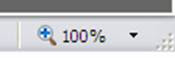
Select the down arrow to open the menu and select “Custom…” A value of 90 worked well for me.
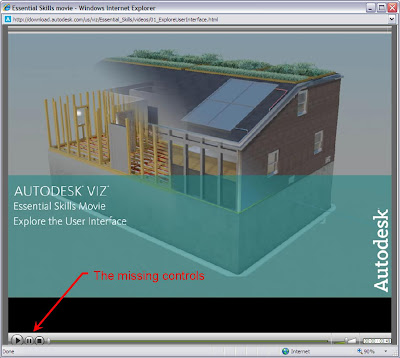
Happy VIZ tutorialing!
Posted by
Scott Durkee
at
8/22/2007 08:31:00 PM
0
comments
Labels: CAD Mgmt Toolbox
Friday, August 17, 2007
Ogres Make the Best CAD Managers
Lessons learned from Shrek: Why do Ogres make the best CAD Managers?
1. Ogres will do anything to protect the slimy, infested swamp they call home.
2. Ogres don't have to be right as long as they win the argument.
3. Ogres have a superhuman ability to listen to talking donkeys all day.
4. One word - "Layers".
Ad: Shrek - The Story So Far (Shrek 1 & 2 Full Screen / Shrek 3D - Party in the Swamp)
Posted by
Scott Durkee
at
8/17/2007 11:39:00 PM
0
comments

